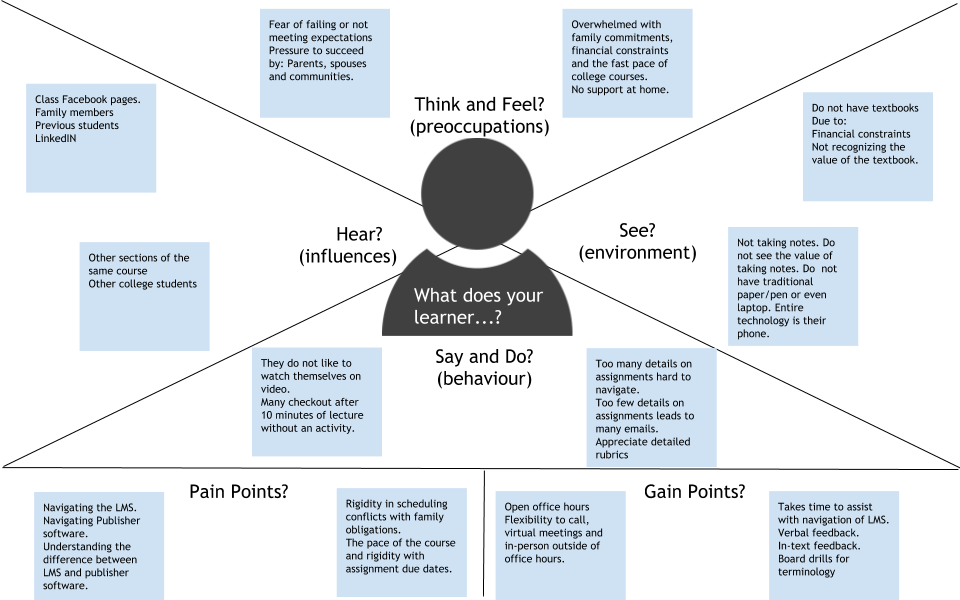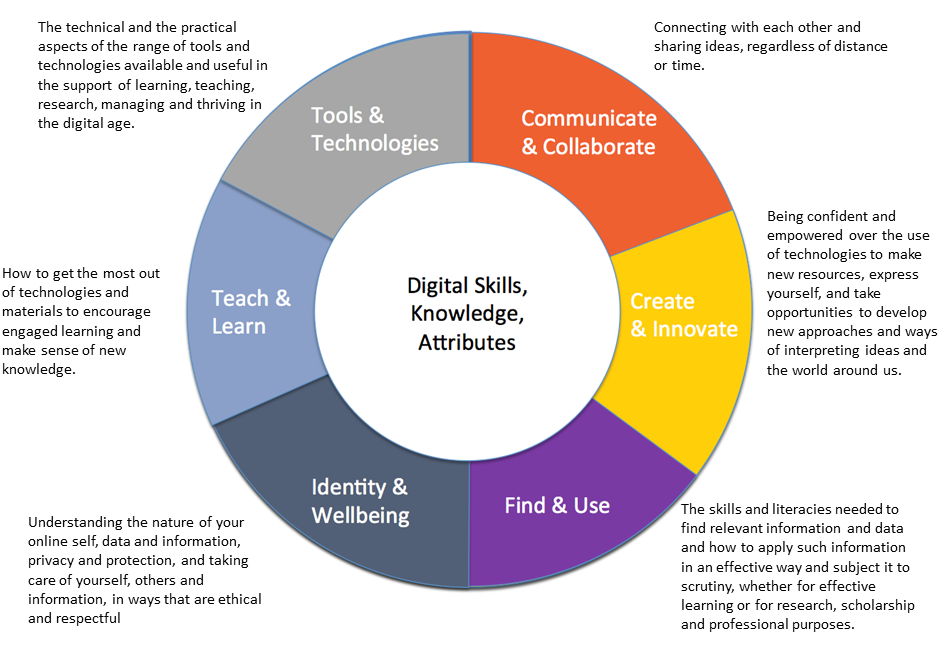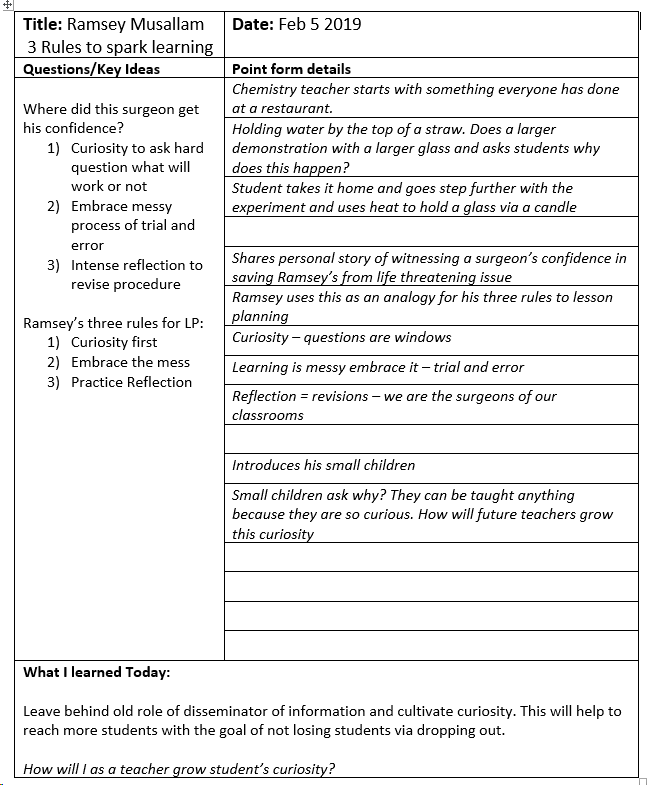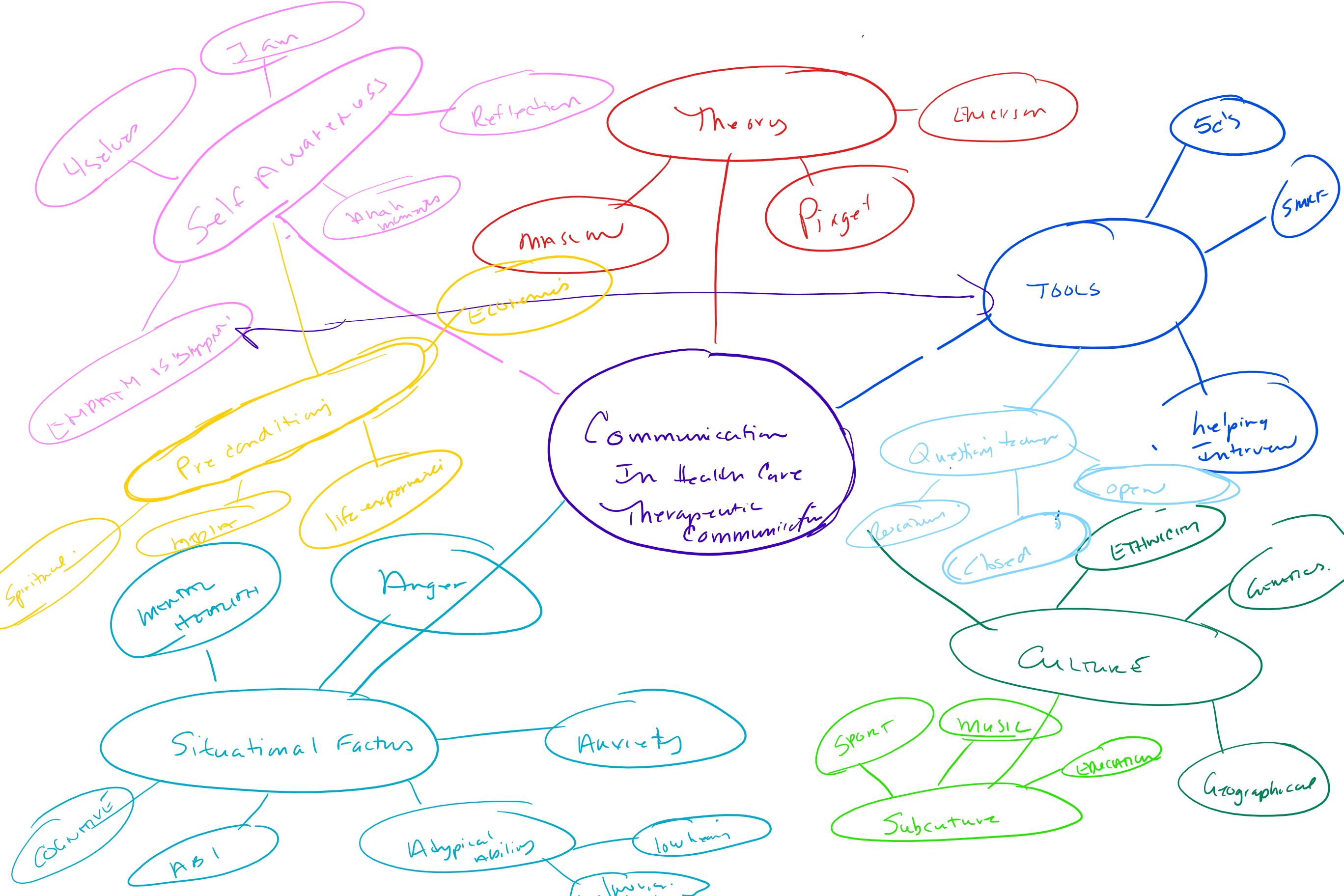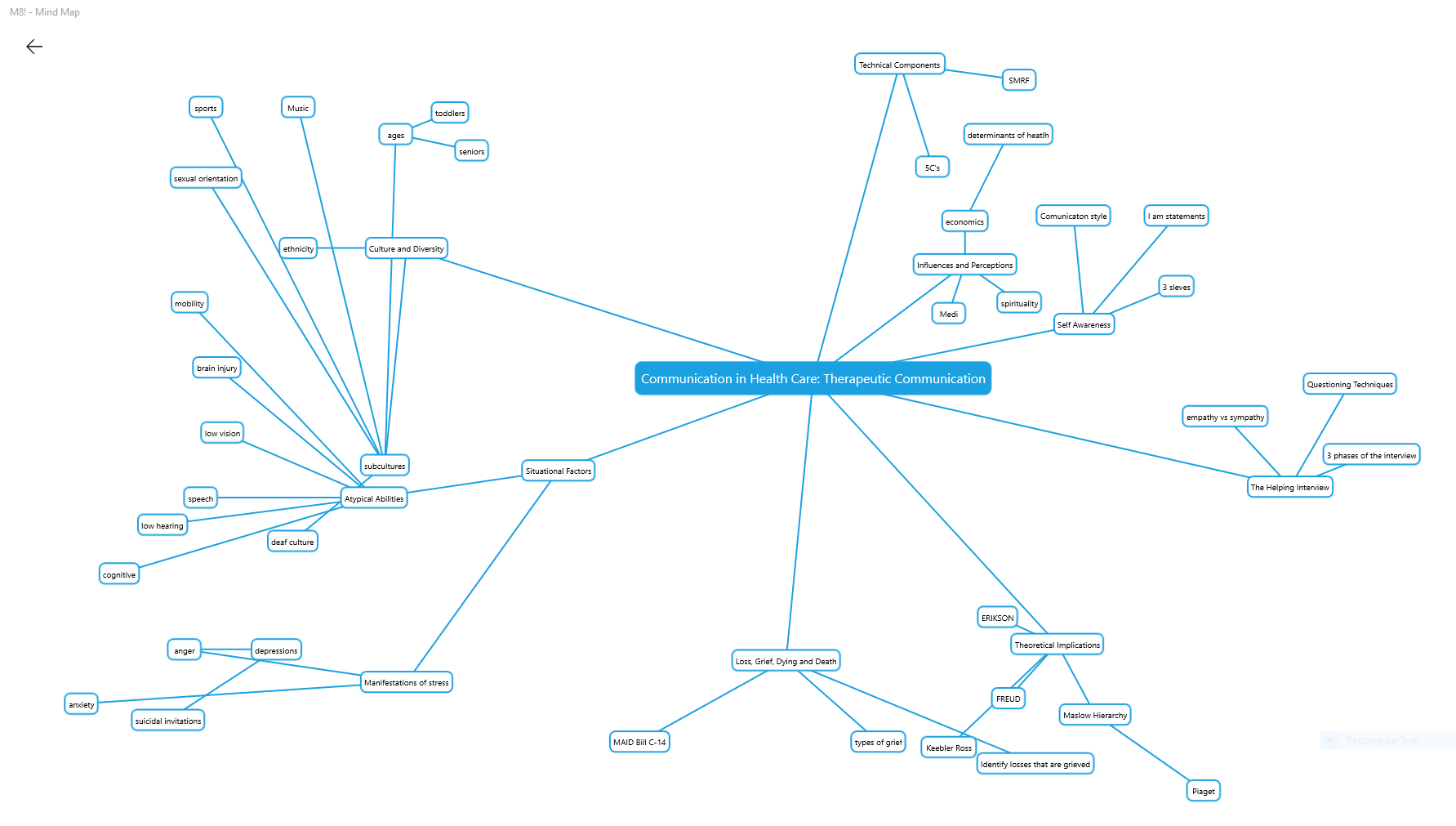The next activity in Module 2, eCampus mOOC is to identify a learner challenge. I thought my empathy map was too broad to identify a manageable challenge for this activity. So after reflection, I decided to ask my students about their current challenges in one of my courses.
I facilitate a health-care communication’s course in a case-based discussion format. This semester that class begins at 8:00 a.m. The weather conditions have led to poor driving conditions and a snow day. On top of the weather issue I have noticed many students coming in late, tired, and very quiet.
I used a modified version of Stephen Brookfield’s Critical Incident Questionnaire (CIQ) (Brookfield, 1995). Brookfield suggests that asking to students to reflect upon their learning and letting students know you have read and considered their responses builds trust between the teacher and her students (Brookfield, 1995). One of the five questions that I asked was What is your biggest obstacle to coming to class regularly? I expected to hear about transportation issues, family morning routines and working too many hours. The overwhelming response was the 8:00 a.m. start time.
We were asked to add our challenge and possible solutions to the mOOC Padlet. Padlet is an online collaboration board that is being used as a way to share our ideas with participants in the mOOC (eCampus Ontario, 2019).
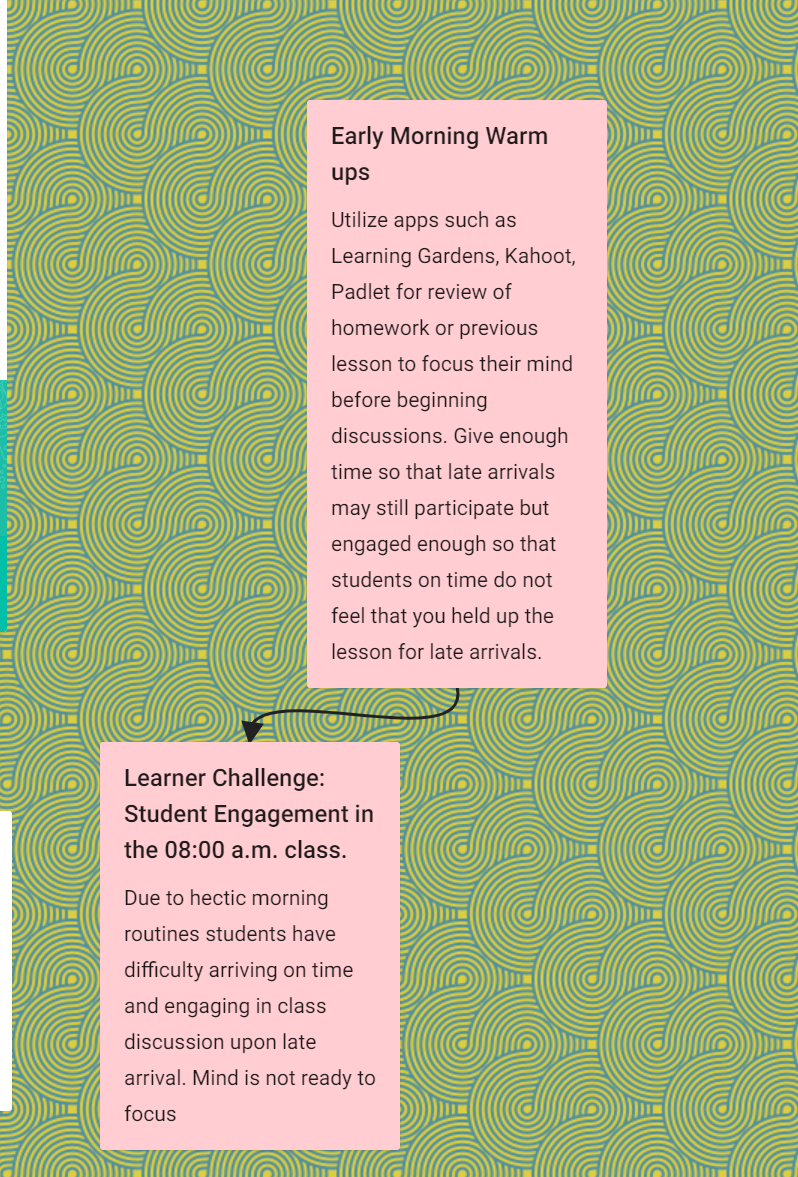
In one of the mOOC small stretch exercises I was introduced to the answer garden (eCampus Ontario, 2019) The answer garden looks similar to a Moodle. Students answer a question with one word as words are the same they grow so that the most important words stand out. Please see their site for a demonstration at https://answergarden.ch/demonstration/. I think the answer garden will be an effective way to facilitate the one-minute paper. The one minute paper is a teaching technique in which the facilitator asks students to write down in one minute or less the murkiest point and the clearest point they are experiencing in the lesson. This is a technique I learned years ago while completing my B.Ed. Utilizing the answer garden will be a visual for everyone in the class to see how the learning is going.
After that small stretch, I wondered that building interactive online activities (such as the Answer Garden and Padlet) in the beginning of class would be a way to review material from the previous lesson and engage learners at 8:00 a.m. The flip side to this learner challenge is many learners arrive on time ready to learn and they do not like it if I hold up the class for people who are late. I think by incorporating interactive activities at the beginning of class I may be able to engage the learners who are on time. On time learners may feel that they are getting extra information to assist with assessment. Learners that arrive late can join in once they arrive and hopefully by the end of the interactive activity everyone will be warmed up and ready for the lesson.
References:
Brookfield, S. D. (1995). Becoming a Crticially Reflective Teacher. San Francisco: Jossey-Bass.
eCampus Ontario. (2019). EXTEND 101-EN.1 – Extend MOOC. Module 2: Teacher for Technology.