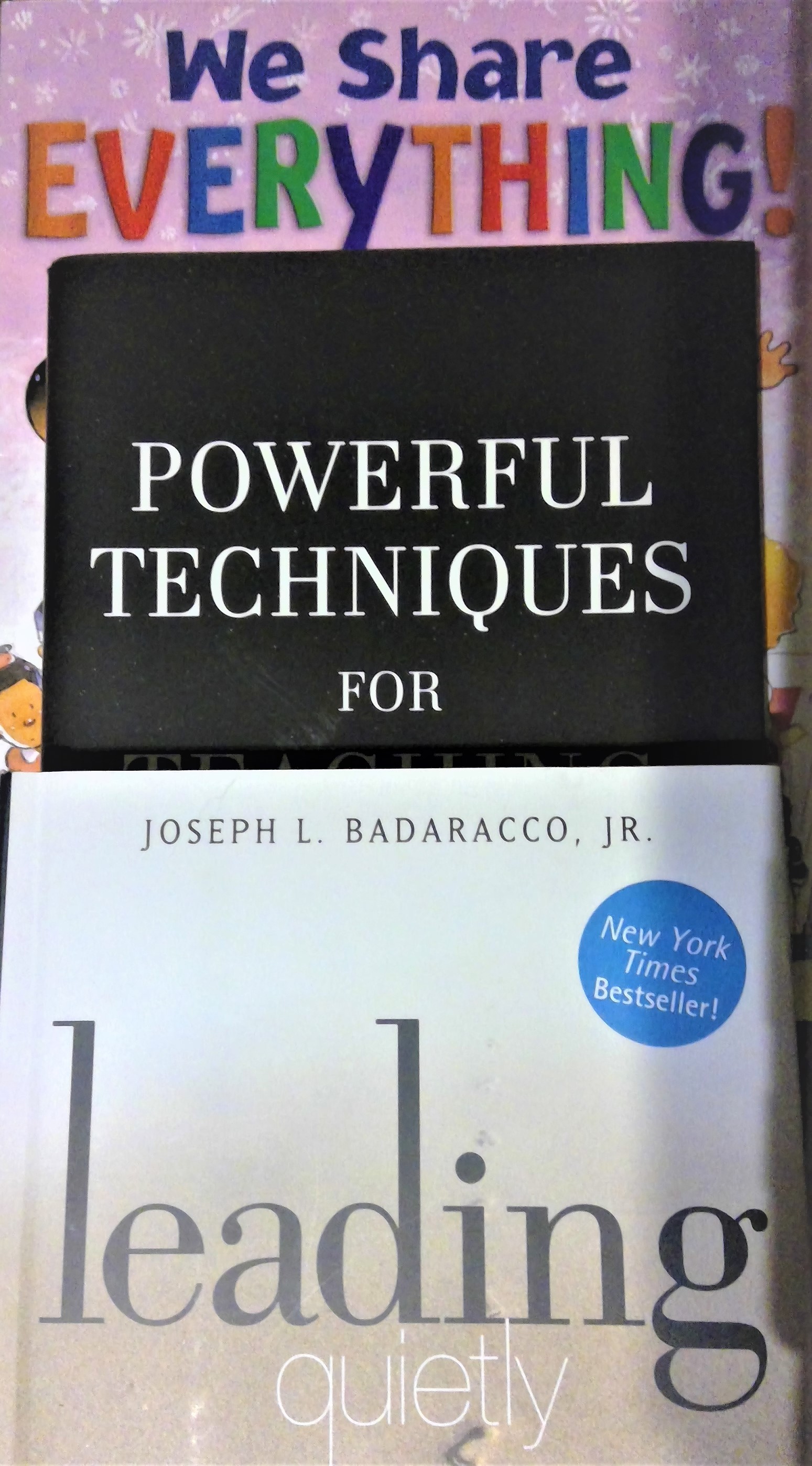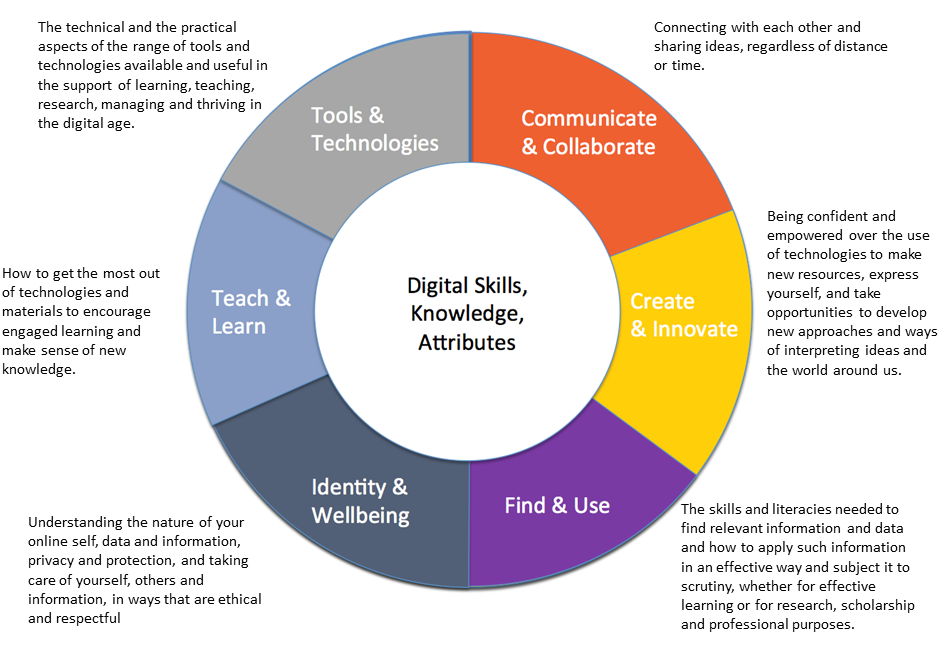The underlying assumption to my question is that frequent low-stake assessment is beneficial to student learning. In the discipline of neural science, prefrontal cortex activation was found during testing “retrieval” where none was found during study “encoding” which suggests that the retrieval required for testing promotes memory of that information Liu et al. (2014). Newton & Winches (2018) propose that you create a “culture of redemption” when students can learn from the feedback they receive and use it to improve on the next assessment.
Anecdotally, I have found that frequent low-stake assessment has led to better attendance, engagement, and performance. I perceive this because students tell me they like the small quizzes and overall attendance and grades are improved in the classes that I use this strategy.
However, I perceive there to be an increase in test anxiety and so when given the opportunity to think about a Scholarship of Teaching and Learning (So TL) Project I thought a focus on test anxiety would be helpful. Bledsoe & Baskin (2014) suggest that stress levels go down when students receive regular feedback on their learning and this can be achieved through formative assessment. I wonder if the amount of times students are placed in a testing situation increases their cumulative stress and subsequently their performance.
The last activity in the eCampus Ontario mooc, Module Six – Teacher for Scholar is to propose a plan for a So TL project and here is mine.
The Question: Does test anxiety diminish the benefits of frequent low-stake formative assessment?
How Could This Be Measured?
- Quantitative study that includes comparing two sections of students taking the same or similar course. One section has frequent formative assessment and the other section does not.
- Qualitative study that includes student interviews and student surveys regarding their perception of test anxiety, performance and the benefits to formative testing vs. no formative testing
Research Considerations:
Since I would be interviewing students I would complete an application to the Research Ethics Board (REB) at my institution and complete the TCPS 2 online tutorial. There are very strict rules and specific steps required when conducting research involving humans. This is for the protection of students and I would follow this diligently.
I am out of my comfort zone with formal research so I think it would be helpful to include colleagues with formal research experience and expand the sample size of students and disciplines. Porter (2019) suggests that faculty struggle with this part of the module because they go too big. I know, I need to seek out experienced researchers to keep this manageable.
Evidence Required to Convince Others:
External audiences would want to see a large enough sample size to convince them that test anxiety either impacts or does not impact performance with the use of frequent formative assessment.
Other Questions External Audiences May Have:
- Course Type
- Year of student study
- Student self-reports are measured objectively
- Prior anxiety or “other” mental health implications
Where Would this Information be Shared?
One of the key elements I identified when I first started thinking about So TL is to share the information for feedback. I think this information could be shared via:
- Annual Program Review (APR)
- Scholarship Forum held annually
- E3 workshop, when faculty engage with other faculty to share what they are doing
- Peer reviewed article
I am not sure that formal research is for me. However, I think my question regarding frequent formal assessment and test anxiety is an important one. At minimum a thorough literature review is required. In a broader context thinking about conducting assessment in different ways is an important element to my teaching practice and one that warrants contemplation.

Photo by Philipp Cordts on Unsplash
References:
Bledsoe, T. S., & Baskin, J. (2014). Recognizing Student Fear: The Elephant in the Classroom. College Teaching, 62(1), 32–41. https://doi.org/10.1080/87567555.2013.831022
Liu, X. L., Liang, P., Li, K., & Reder, L. M. (2014). Uncovering the Neural Mechanisms Underlying Learning from Tests. PLoS ONE, 9(3), 1–7. https://doi.org/10.1371/journal.pone.0092025
Porter, D. (2019). Extend MOOC Behind the Design – Scholar. (T. Greene, Interviewer) Ontario Extend MOOC. Retrieved April 24, 2019, from https://www.youtube.com/watch?time_continue=6&v=wSdTu4POL8s
Newton, J., & Winches, B. (2018). How Did They Maximize Learning for All of Those Students? Reading Improvement, 55(2), 79–82. Retrieved from https://search.ebscohost.com/login.aspx?direct=true&db=a9h&AN=130164173&site=ehost-live&scope=site