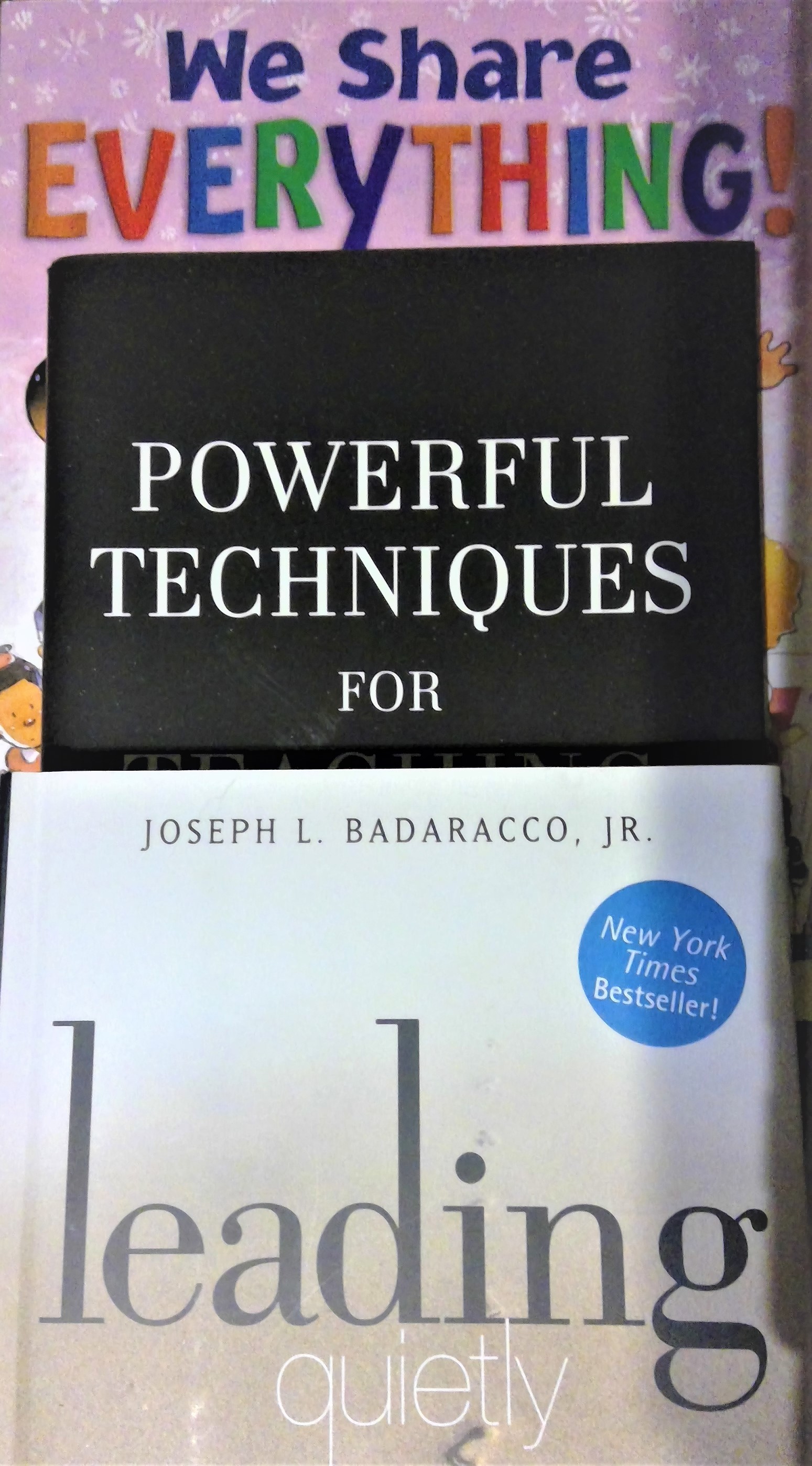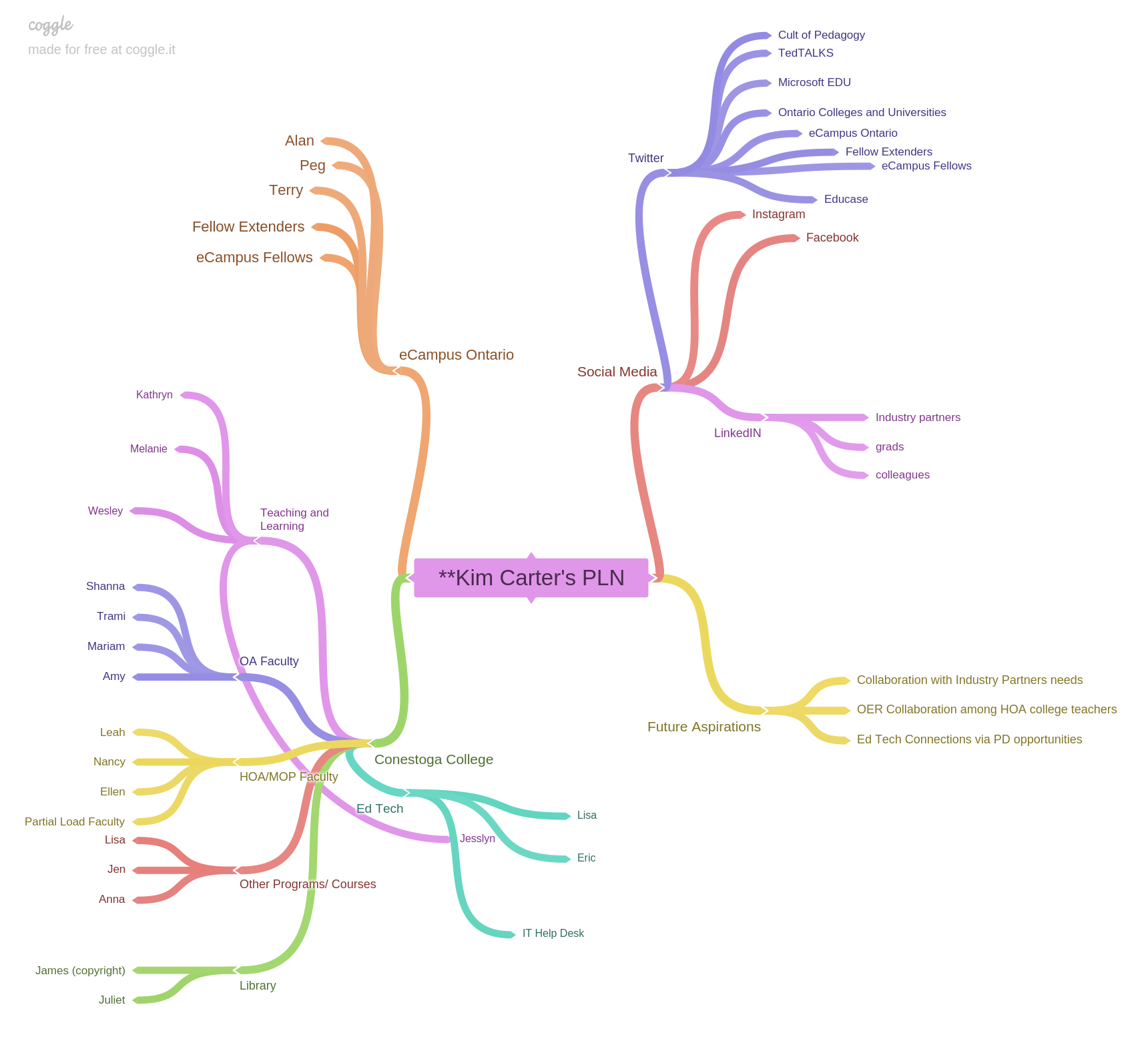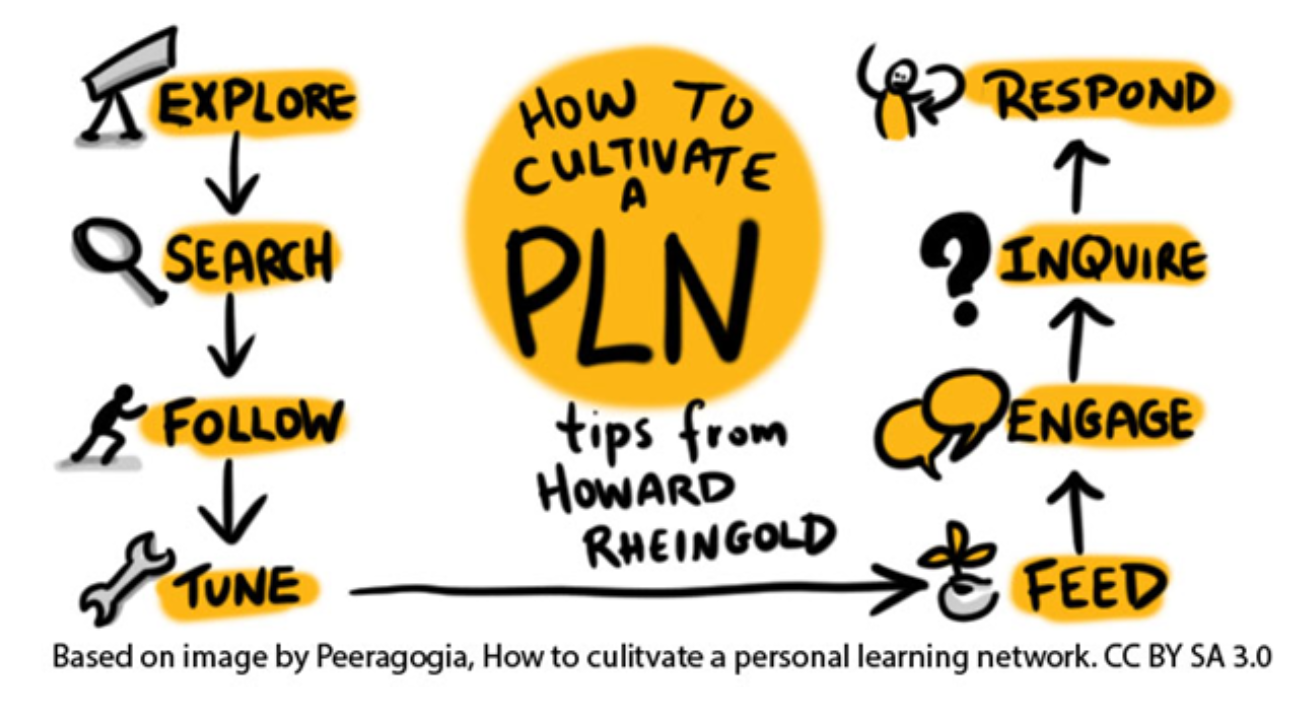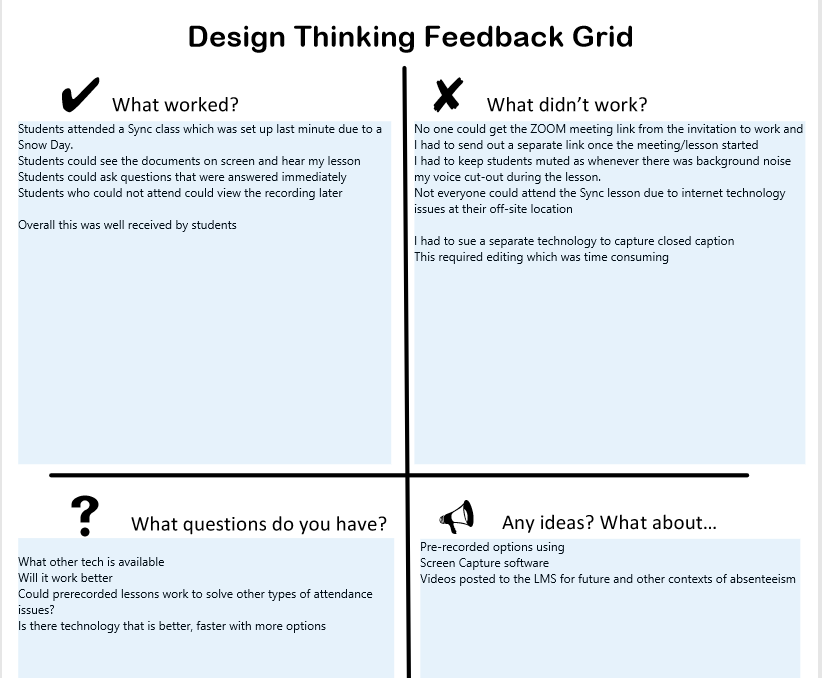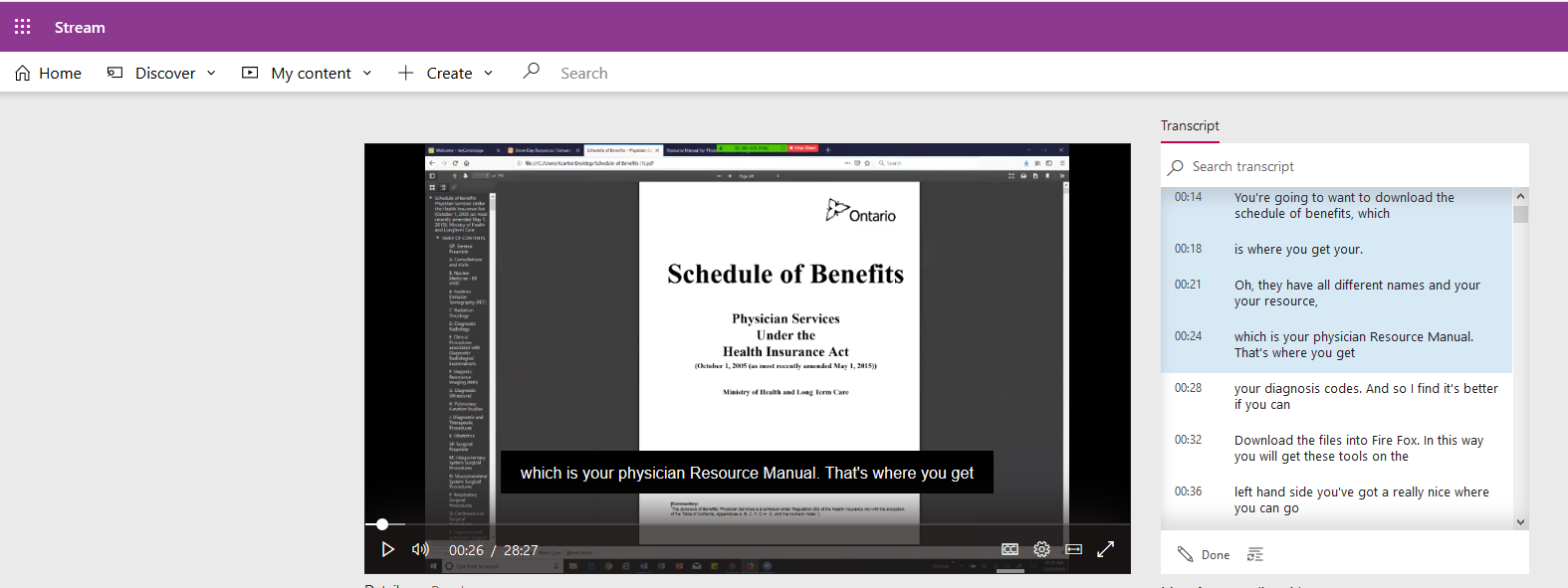It turns out that when I participated in the eCampus Ontario mOOC (Winter 2018), I never blogged about my participation in this module. It is ironic because this turned out to be the module that introduced me to creative commons licensing, how to search and evaluate Open Educational Resources (OER), the CRAAP test, and ultimately led to the Medical Terminology Collaboration project and the publishing of Building A Medical Terminology Foundation. This lit the fire that now fuels me to share my learning and passion for Open Educational Practices (OEP). Since, I will help the wonderful Holly Ashbourne, lead the curator module I dug up my old reflections and will share them with you here.
Come back in time to Winter 2018…..
My Definition
To be honest I had never given the definition of content curation any thought before this module. I know, that each Spring I search out textbooks ensuring that mine will cover what I need to meet the course outcomes, modifying what is in the text, and supplementing with extra (often online) resources. So with this in mind my definition of content curation is: The act of searching out, scrutinizing, and modifying and/or supplementing content. Then organizing content in a way that meets the course outcomes and the way that I teach my courses. Curran (2014) suggests that while content curation is nothing new there are tools for teachers that will assist in curating high quality content that is attractive to students.
Find an Image

In this activity, we were to locate an image we could use in our teaching.
I wanted a picture that represented Therapeutic Communication between a Health Office Administrator and a client.
- I searched creative commons, Unsplash, and settled with Flickr.
- I used various combinations of elderly, nursing, caregiver, and communication in my search.
- I tried variations using both and and or.
- Finally I was able to find the image above by using “Elderly” and “Nursing” on Flickr.
- It should be noted that some cheeky (inappropriate) pictures came up under nursing. There is no guarantee that the pictures you search out will always be classroom appropriate.
Find Your Fit
I spent many hours over two days searching out medical terminology textbooks. Using the Boolean suggestions, I tried variations of health care terminology, medical language and biology. Biology seemed to bring me the most luck although nothing focused specifically on medical terminology. It was easy to go down the rabbit hole and I found all kinds of cool simulation activities.
Merlot offered free medical terminology courses but no medical terminology books. I clicked on Merlot’s libraries and it brought me to a few including Khan Academy Previously, I taught Anatomy and Physiology and I often used Khan Academy’s lessons. I finally found a collection of biology course resources through Open Stax , Rice College that were broken down by body system. It would be nice to use these in combination with the A&P teacher and build in a medical terminology glossary with each chapter. While each chapter does have a basic glossary, it is without the specific focus on building medical terms we use in the program that I teach.
We were invited to share what we learned using a Padlet . Please see the Padlet images that I shared with other participants in the mOOC. The images reflect the information listed below. It is so much more engaging to read a Padlet then a wall of text and I will incorporate this tool to engage my own students
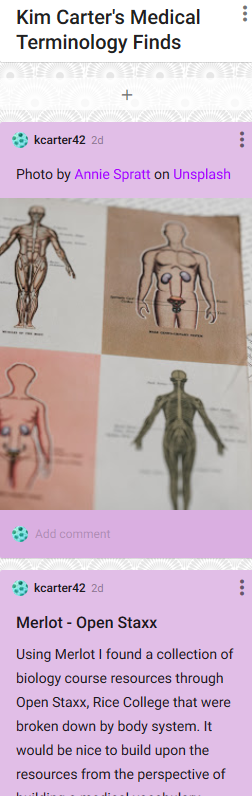
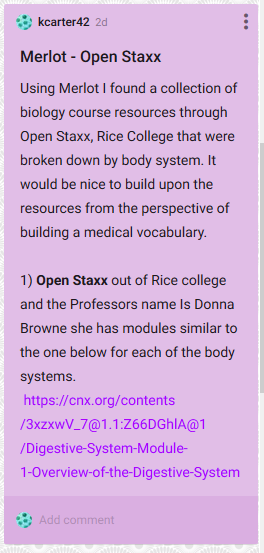
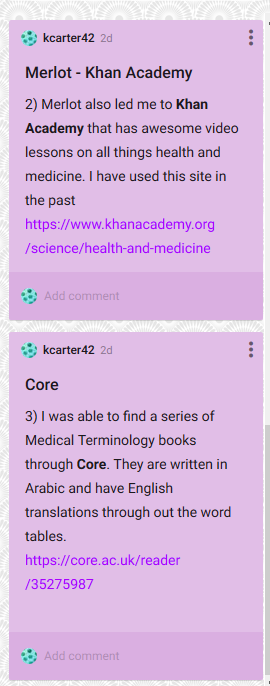
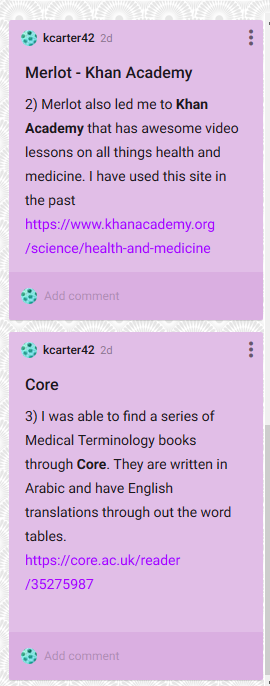
I was able to find a series of Medical Terminology books through Core. They are written in Arabic and have English translations throughout the word tables. They are fairly simplified and I already have created resources similar to this one. However, the resources that I have created are based on a publisher textbook and this one would be free to students.
I think I would like to explore Donna Browne’s resources and find out if I can add to her resources and redistribute. It looks as if I would need the permission of Rice College. Please see the list of requirements below:
- How to Reuse & Attribute This Content Book Page © Feb 23, 2015 Donna Browne. Textbook content produced by Donna Browne is licensed under a Creative Commons Attribution License 4.0 license. Under this license, any user of this textbook or the textbook contents herein must provide proper attribution as follows:
- The OpenStax name, OpenStax logo, OpenStax book covers, OpenStax CNX name, and OpenStax CNX logo are not subject to the creative commons license and may not be reproduced without the prior and express written consent of Rice University.
- If you use this textbook as a bibliographic reference, then you should cite it as follows: Donna Browne, Digestive System. OpenStax CNX. Feb 23, 2015 http://cnx.org/contents/df1cf1c1-5ffb-48d7-80d3-12f14922e318@1.1.
- If you redistribute this textbook in a print format, then you must include on every physical page the following attribution: Download for free at http://cnx.org/contents/df1cf1c1-5ffb-48d7-80d3-12f14922e318@1.1.
- If you redistribute part of this textbook, then you must retain in every digital format page view (including but not limited to EPUB, PDF, and HTML) and on every physical printed page the following attribution: Download for free at http://cnx.org/contents/df1cf1c1-5ffb-48d7-80d3-12f14922e318@1.1.
Holy CRAAP
“Two out of Three Ain’t Bad” (Meatloaf, 1977)
I know the quote is old, but relevant, to the results of the CRAAP test for my three OERs.
The third choice from CORE did not pass the test it had many errors, was simplistic and difficult to validate the source. Since it was open source I could potentially modify it. However, it would be quite a bit of work and it may be better just to start from scratch.
Khan Academy of Health Resources is amazing. They have lessons that are illustrated and entertaining to watch, there are quizzes and game based learning built into their lessons. The team that develops their videos are highly qualified. Khan Academy has an open forum where anyone can ask questions and this acts as a worldwide peer review.
Open Stax out of Rice College remains my favourite resource out of the three. It passed all checks on the CRAAP test. However, this resource will require a fair amount of time investment to make it what I need and it does not appear to be peer-reviewed.
Although I have been using a critical lens to curate course material the CRAAP test google doc listed about 2/3 down the page by following this link was a quick way to identify the key elements required in the curation of a resource.
Back to Fall 2020….
I am so glad that I had an opportunity to revisit my reflections on the Curator Module. I can see that what I learned in the Winter of 2018 has had a direct impact on what I am doing today. I can never get enough reflecting on my learning and my teaching because I grow every time.